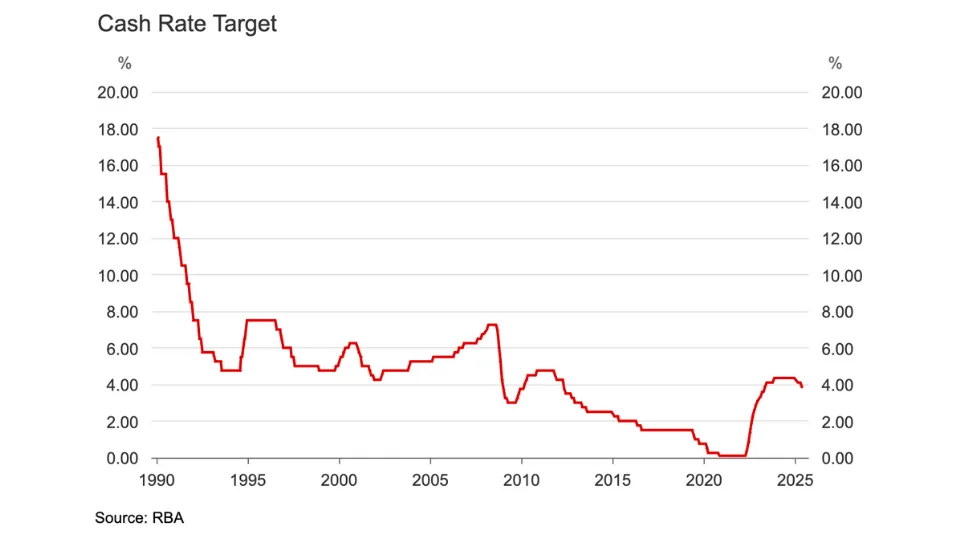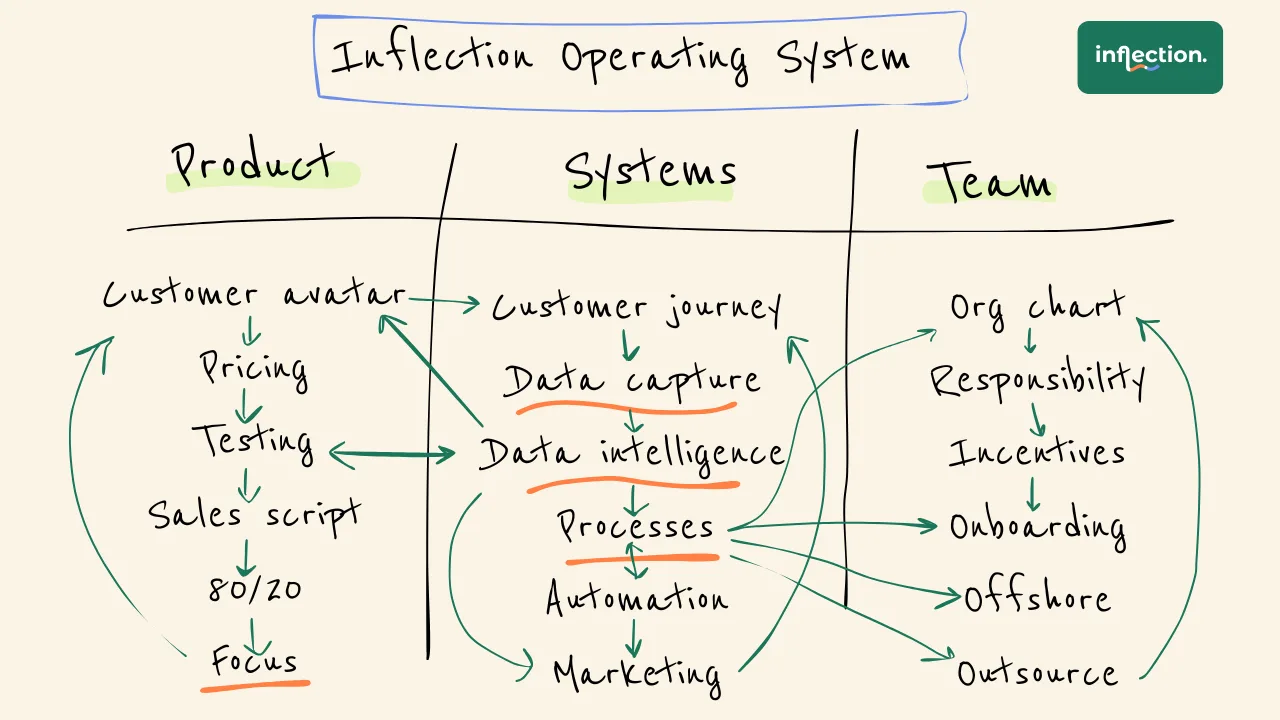Update (11 May 20): Services Australia General Manager Hank Jongen has advised me that Centrelink now allows individuals to establish their identity and get a CRN online with myGov. They’ve also streamlined their online claims system and removed the need for individuals to provide information about assets, separation certificates and more. Since 16 March 2020, Services Australia has processed more than one million job seeker claims, paying out more than $7 billion.
As someone who has been working full-time since I left high school, getting made redundant due to the effects that COVID-19 is having on our economy was a surprise, to say the least.
As Owen and I chatted about on a recent episode of The Australian Finance Podcast, there’s a range of Australian Government packages available, to ensure the money keeps flowing through our economy and everyone can afford to eat.
As I went through the process of applying for Jobseeker over the last handful of weeks, I thought I’d break down the steps and timeframes for you (it may well be faster now that they’ve had a chance to hire more staff).
I’ve also included the video from our COVID-19 Australian Finance Podcast episode. Click here to subscribe for free updates and stories.
Step 1: Register my ‘intent to claim’ the Jobseeker payment via my MyGov account
>The very first thing I did back on the 23rd of March when I found out I was made redundant, was head into my MyGov account and click the button to register my intent to claim the Jobseeker payment. This was back when the MyGov website kept crashing due to demand and you couldn’t just head to Centrelink and submit a claim.
Step 2: Get a call to verify my identity and get a Centrelink Reference Number
About 15 days later I received a call from Centrelink to verify my identity, by asking a few questions. They were then able to issue me with a Centrelink Reference Number (CRN) and a linking code, to set up access via my MyGov account. I’d advise keeping your license details with you at all times and answering any calls with ‘No CallerID’, to speed up this process!
Step 3: Use said CRN to submit an application for Jobseeker
Once I sorted out a few details, I was able to use my newly created CRN to apply for the Jobseeker payment. It was certainly an extensive information collection process and they asked a lot of questions. Make sure you’ve got a few hours available and all key documents ready when you start the application.
Along with your living and work arrangements, they’ll also want detailed information on any of your assets and documentation backing up your statements. I presume this is because Centrelink payments are generally means-tested (this has been waived during COVID-19) and they’ll want to get you off the books as soon as possible.
Step 4: Jobseeker application approved and reminded to report when working again
After one clarifying question, I was advised that the claim should be processed in the next few days. It took around 18 days from submitting the Jobseeker application to being advised my claim had been approved, and they made a payment the to me the day after approval. The Centrelink team also reminded me to notify them as soon as I started working again, otherwise, I could end up owing money (and no one wants that).
Overall, the process from start to finish took just over a month and considering the millions of Australians trying to access the system all at once, that seemed quite swift. I’d love to hear more about your experiences during COVID-19 – so flick me a message on Twitter or Instagram @HowToMoneyAUS.
[ls_content_block id=”14948″ para=”paragraphs”]