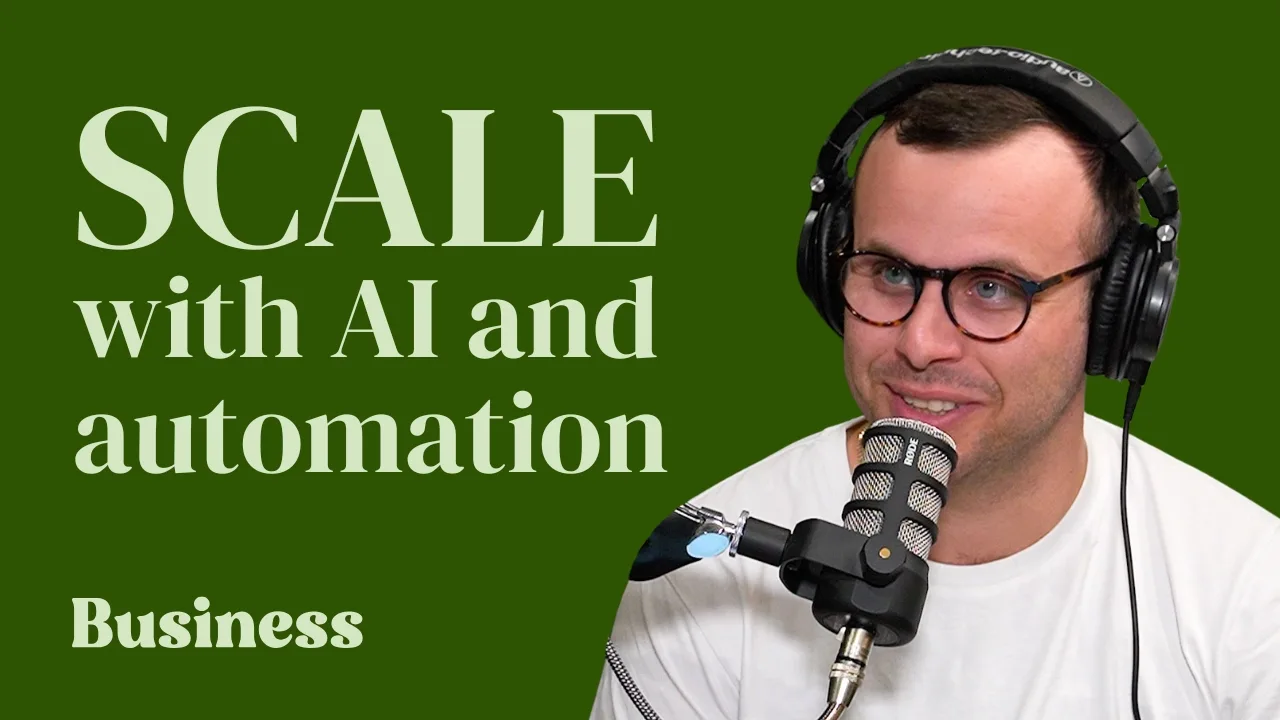How much does it cost to build a website in Australia? And do I need a website for my business? In this episode of The Australian Business Podcast, our founder and business coach Owen Rask, takes you through everything you need to know about building a website in Australia.
Free webinar on building a website: Click here to register for Owen Rask’s free website building webinar
Do I need a website? Are websites still important?
Do you need a business for your business? If you want to be a professional business, absolutely. According to Expert Market, 71% of businesses have a website – and it’s been increasing since Covid.
You’ll need a domain name if you want a professional email address. Think: [email protected] is much better than [email protected] or stacie-business-name-really-long-phrase-ive-now-forgotten@gmail.com.
Bottom line, a website adds legitimacy. And it doesn’t cost much to build a basic website. And, as I’ll explain in an upcoming webinar, it doesn’t take long at all! So, the question should be: why wouldn’t you build a website?
Average website build cost in Australia
A basic business website build cost in Australia will cost from $1,500 to $11,000. An online shop could cost $2,000 – $25,000. Godaddy data suggests the same… unless you DIY-it, which I think many business owners can do.
Based on my experience, a website build can be broken into three broad camps/types of builds and the cost of building a website in Australia depends on three criteria:
- The amount and quality of content
- The web designer
- Custom code required
| No frills business website (e.g. tradie) | Ecommerce website | Corporate website | |
| Upfront | $250 – $7,000 | $1,000 – $10,000 | $25,000+ |
| Yearly ongoing | $250 – $6,000 | $1,000 – $25,000 | $30,000+ |
Ecommerce websites are different: most ecommerce platforms (e.g. Shopify) make a heck of a lot of money (meaning, they charge you!) from transactional costs, like clipping the ticket on card payments and shipping. This is why WordPress + Woocommerce is so popular!
Cost of a website designer versus website developer
So what’s the difference between a web designer and web developer and how much they cost?
A website designer will creates the images, pick and choose your fonts and colour palette (known as a style guide) and, nowadays, can even build basic websites with drag and drop tools like Elementor or Wix.
A good web designer might charge you $250 per hour, or more. For businesses where the website is a cornerstone of your business, expect to spend thousands of dollars on a design, since it makes your brand ‘pop’ and feel professional. You can send a design brief to your designer, with key deliverables and staged payments, to avoid bill shock.
A web developer is different. A web developer specialises in the functionality of a website – how it integrates with other tools or databases, automation, and features for the user to interact. The costs of a good developer will vary from hundreds to thousands of dollars per hour.
Note: there is an allure to use offshore developers for website or app builds. Be very careful. While offshore is cheap and talented, I’ve found it will become extremely costly if the person leading and instructing them (i.e. you) is not a technical person. You simply won’t know what you don’t know. I’ve seen this cost founders and owners tens, or hundreds, of thousands of dollars. But, frankly, even local developers can be horrible.
Do I need a website if I have social media?
Why do I need a website when I’ve got 10,000 Instagram followers? It’s a common question I get a lot.
Social media is a fantastic tool for acquiring customers, building fans and building a marketing funnel – but you should try hard to get as many of those users off the social media platform and into your email marketing funnel, not just for retargeting but because…
You would never, ever, build a house in someone else’s backyard, so why would you build your entire business in Facebook’s backyard?
Note: Facebook owns Instagram, WhatsApp, and Messenger.
Facebook, Pinterest, Instagram, Tiktok and even Google are trying to muscle in on websites by offering payment and checkout solutions in their ecosystem. Just the other day I ordered a takeaway pizza direct from Google Search! One large pizza with the lot, no anchovies or onion. Ordered! But I use Google for everything. Many people do not.
And for the cost and time involved in a basic website, it’s almost always worth it.
What’s the difference between a website host and domain provider?
Godaddy, Crazydomains, Dreamhost, Namecheap… there’s no shortage of domain providers but what’s the difference between a domain provider and website host?
A domain provider allows you buy and register the URL you want, such as www.domain.com.au. However, they’re increasingly pushing into hosting and website building tools, so you’ve got it all in one (and they make more money).
A web hosting is the company that provides the actual server space for your website. Popular providers in WP Engine, Cloudflare, wordpress.com, Godaddy, Dreamhost, Siteground, and more. However, under the surface those providers are increasingly using public cloud providers like Amazon AWS (11% of websites), Google Cloud, and Microsoft Azure.
We use Flywheel, which is owned by WP Engine and served up fast and secure by Google Cloud.
Content management system – what’s WordPress?
Chances are, you’ve heard of WordPress. It’s Content Management System (CMS), which means it stores all of your blogs, pages, forums, capture forms, images… you name it.
WordPress powers 46% of all websites on the internet and that number is rising fast. Further, 65% of websites with a CMS use WordPress, according to W3Techs. Often, people think WordPress is just for crappy little websites or DIY jobs – that couldn’t be further from the truth.
Over 36% of the world’s top 1 million use WordPress according to Builtwith!
WordPress is a simple CMS by itself, which is where people get confused. It’s so ugly!
But thanks to powerful plugins like Woocommerce (a free competitor to Shopify), as well as pagebuilders like WPBakery and Elementor (the latter is a free and premium drag-and-drop AI page builder plugin), WordPress is an amazing solution for basic sites, as well as advanced news and blogging websites, ecommerce companies and educational networks.
WordPress is open source, meaning no-one owns the core software, which makes it secure and simple. And since it’s so popular, there are millions of developers and designers working on WordPress websites, with many millions of answers to common problems or technical issues.
Integrations versus out-of-the-box
Shopify and some purpose-built solutions are quick and easy to get off the ground. Got a sleek design? Do you make the best t-shirts on the planet? A simple Shopify installation might work fine. Some of my coaching clients use Shopify for everything because Shopify is an out-of-the-box or off-the-shelf solution that ‘just works’.
However, thanks to the power of WordPress and millions of developers around the world building their own tools, there’s a tool, integration, plugin or workaround for just about any piece of functionality you have available through WordPress.
Some of the most popular free or low-cost WordPress website integrations in the world are:
- Yoast SEO – adds SEO features quickly and easily
- Woocommerce – allows people to buy products things from your website
- Elementor – a pagebuilder for drag and drop integrations and connections
- Paid Memberships Pro – a free plugin to create free and paid memberships to your website
- Learndash – a plugin for offering free and paid courses online
- Zapier – automates connections with tools like Google Sheets, Facebook, Salesforce, and more.
Bottom line on websites
Just about every business who wants to send professional invoices, impress clients, offer a digital service or simply look the part still needs a website. It’s the table-stakes. How far you go down your rabbit hole of building one is up to you.
If you want to know how to build a fast, secure, stable and professional looking website in under 60 minutes, join me for a free webinar — or watch it back. Click here to register for Owen Rask’s free website building webinar

 Grey Space Advisory – snag a $100 health check
Grey Space Advisory – snag a $100 health check Rask – Get Owen’s best investing research
Rask – Get Owen’s best investing research